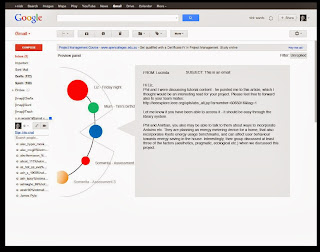Saturday, 21 September 2013
Final Video + Paper + Thanks
Here it is! Tortemail!
http://youtu.be/txP1BXILPAU
Big thanks to Nikash Singh, our facebook friends for completing our survey on a Saturday night rather than going out drinking, the user testers/our European friends we bugged on Skype, and the architecture students that got into our tests in the Architecture Labs of the Wilkinson Building - University of Sydney, Hanley Weng, Kendrick Khoo, Mark Mitchell, and finally to Martin Tomitsch for teaching us for more than a year, and giving us attention on Twitter, it made us warm and fuzzy inside.
#TEAMSACHERTORTE #TORTEMAIL
TESTING: High Fidelity Mockups
User Testing
We set our users a set of concrete tasks and did a walkthrough, wizard of oz, style testing
- answer the new email
- access the new email
- examine their facebook updates
- compose a new email
- delete an old message
- in our user testing, this part of the scenario was really unclear, as the circle was no longer a tangible piece of paper and our users (3 in total) did not immediately recognise what it was
- they were also apprehensive to click on it as it possesses no cognitive affordances, the mail icon was then added to show that new mail was received, and most of the users enjoyed this when they saw the revision
- we'd love to do more testing but we simply ran out of time, but this was the major issue in getting users to utilise the program in the first place :(
- All users could recognise the chronological order of the chain, but it was still unclear somewhat that the links on the chain were email messages
- the folders, on the other hand were very clear to the users, as they follow familiar email formats
- the new message button was also very clear, all users
- Some users found the attachment underneath the question jarring in mental flow, however, most were just keen to answer the question yes or no, jumping to no because they don't know the guy, as was to be expected.
- All users could correctly drag the message into the trash
- all users saw how to manipulate the question and answer, also where to enter the recipient and subject info.
- Users were satisfied with the interface, but the icons were a little unnatural to them, however they were willing to spend time working it out once they were in the system.
We'd love to work on this some more if time permitted :(
TESTING: Paper Prototype
- we walked two users through and observed whether they could discern what the buttons meant when they switched them around
- whether they perceived depth (the stacks), that there were multiple emails underneath
- that the filters made logical sense to them
SYNTHESIS: (✿◠‿◠) the mental model (◕‿◕✿)
Made up a cheeky little Mental Model, mapping our users behaviours with functionality in our solution.
SYNTHESIS: User Personas
User Persona 1. Studious Sam
Sam is a 21 year old student studying full-time at University. He has 3 different email accounts out of which he uses 2 regularly. Sam spends around 0-5 minutes per day just checking his emails. He will often check on his smartphone or his smartphone will notify him. He will usually reply later when he has access to a desktop. He often has quite a few emails related to university and will often reply to those and include attachments. His other email account is personal and he often receives emails pertaining to receipts/paypal confirmations, service updates and social media notifications. He often will not bother to read these or only skim through them and will simply keep them in his inbox. The sender is more important to Sam rather than the subject, and will read or not read emails based more on this factor.
User Persona 2 . Busy Beth
Beth is a 24 yr old who studies full-time at University and also works as a graphic designer part-time . She receives many emails relating to either her university studies or her work. She spends up to 10 minutes per day checking emails. She will often reply to work emails first and these often will contain text and attachments of her work to her boss/clients. She will often group her university and work emails together and try to reply to both fairly quickly. She has 2 email accounts, one for university and one for everything else eg work, social media. She will often skim through many of her other emails and leave them in her inbox eg Social Media alerts. She will always read emails related to money/finances however.
IDEATION: Integration of User Research into our Rapid Prototyping
Basically, we allowed ourselves to go off, come up with basic concepts, pick our favourites to present to the group for iteration (the 5 ideas technique).
Main Ideas Presented
Nick's Question "SpeedMail"
Main Ideas Presented
Nick's Question "SpeedMail"
- Significantly removes the response time on closed question emails by combining email technology with form elements, streamlining the process, whilst keeping it formal
- Universally accepted by the group, implementation pending (how will it open etc, how will you separate that shizz from the other emails)
- Mocked up as a proof of concept
First Fears
- Should the list form of email be updated? Doesn't this defy the readings set by the OzChi24 peeps? Is that straying away too far from the actionable to do list that is desired?
- How do you display a bunch of emails in a way that is novel and interactive?
Ideation with Liz, Matthew and Darrell
- By collaboration in the 'Ideas Pavillion' we moved into trying to display the emails over time, in a way that you would never miss the important ones.
- Starting with a node and also timeline-esque diagrams, we slowly moved into moving that more to see how it would fit into Gmail, as an example.
- This was so you wouldn't miss important emails in information overload, but are also self filtering instead of being told what to filter by the program.
- Our main idea involved incorporating the gestures, as specified in our previous analysis posts, that gave the user the ability to scroll through all the relevant unread mail that would be assigned an appropriate symbol, that would then link to the other emails from that same sender.
- But still, this was a weird thing to have in composite with the list...
IDEATION: 'Agile' AEIOU Analysis + Single Sentence Statement of Intent
To really establish where we going to develop our product, so that formally everyone knew what we were aiming for, we kind of performed a rudimentary quick AEIOU analysis, which by our own folly, turned into a CATWOE-AEIOU hybrid, aka 'Agile' AEIOU Analysis, acting as an accumulation for the things we already could put into process from our observations and input. This kind of served us better as CATWOE can be extremely confusing for people who are doing it initially, and not all team members are familiar with the strategy. I put this largely down to some of us being more used to one or the other, from being exposed to Computer Science HCI style education, but also classic IXD. This didn't really help either party but helped hone in our direction so that it was really clear what we were aiming towards for the brainstorming rounds that would soon come by virtue of task analysis and trying to match our conceptual model to the mental model of the users.
HENCE:
90% of the general population who are computer literate will be able to access their most recent and important email, plus reply, in under five minutes, whilst still being in control over the filtering of content.
References
http://www.findlaw.com.au/articles/277/email-monitoring-is-employee-privacy-realistic.aspx
(basically done)
But this at least defined our user type- tech savvy, prone to project/event manage digitally.
- happy to spread media on the internet
- students/office workers/managers, possibly concurrently
- shared across multiple environments, following the blurred lines trend between personal and private email use (also not trying to correct users by complementing this action).
- Use native actions across platform (again, reiterating not trying to teach the users something new as covered in previous blog posts)
HENCE:
90% of the general population who are computer literate will be able to access their most recent and important email, plus reply, in under five minutes, whilst still being in control over the filtering of content.
References
http://www.findlaw.com.au/articles/277/email-monitoring-is-employee-privacy-realistic.aspx
DISCOVERY: ★·.·´¯`·.·★ Contextual Enquiry/User Interviews ★·.·´¯`·.·★
Through a combination of business origami and contextual enquiries, our group developed a physical paper mockup of an email inbox and requested users to sort them. This was primarily developed out of our own basic research into how people are currently told how to sort email, and if methods from the "early days" of information overload were being adhered to currently.
In order to investigate this, we went to our local library at USyd (Fisher, shock horror!) to retrieve the necessary historic materials (ok, sarcasm ends here I promise). Email Easy and Faster Better Email were written in the early 2000s recommended that email be sort into categories and that filing systems be well kept, even to the point that very important emails be printed, a practice that is not even a consideration for our generation.
However, it is obvious that email clients are still following this model, however, the information overload hasn't ceased. Filing has long seen to be a very obvious solution to this problem. Although this hasn't worked to help this very well, removing this functionality is a very negative proposition as many people grow attached to the way that their email clients work, attaching to their own systems that are often prominent news when they are updated and certain elements are removed. Also, it has been proven that people have innately different filing styles.
So we set out to answer the following questions:
A number of different sender/subject paper cards were created and were to be placed under a series of subheadings (Inbox, Flagged, Trash, etc), with users allowed to create their own subheadings. The entire scenario was monitored by two team members, one to conduct the enquiry and a scribe, with users asked to 'think aloud' whilst under observation. This was tested on five prospective users to increase our understanding of how users sorted a busy inbox.
In order to investigate this, we went to our local library at USyd (Fisher, shock horror!) to retrieve the necessary historic materials (ok, sarcasm ends here I promise). Email Easy and Faster Better Email were written in the early 2000s recommended that email be sort into categories and that filing systems be well kept, even to the point that very important emails be printed, a practice that is not even a consideration for our generation.
(This is legit where Liz and Matt ended up when they went looking for actual books)
However, it is obvious that email clients are still following this model, however, the information overload hasn't ceased. Filing has long seen to be a very obvious solution to this problem. Although this hasn't worked to help this very well, removing this functionality is a very negative proposition as many people grow attached to the way that their email clients work, attaching to their own systems that are often prominent news when they are updated and certain elements are removed. Also, it has been proven that people have innately different filing styles.
So we set out to answer the following questions:
- What methods are this generation using to 'sort' their email, given most of gen Y have never had a need to sort a lot of paper?
- Are they frustrated with it?
- How can we grasp their mental model for this process?
- DO PEOPLE EVEN USE FOLDERS?
The Experiment- User Interviews
A number of different sender/subject paper cards were created and were to be placed under a series of subheadings (Inbox, Flagged, Trash, etc), with users allowed to create their own subheadings. The entire scenario was monitored by two team members, one to conduct the enquiry and a scribe, with users asked to 'think aloud' whilst under observation. This was tested on five prospective users to increase our understanding of how users sorted a busy inbox.
- The majority of users allowed their inbox to accumulate emails that they did not know how to categorise, or were not motivated to place it into a specific folder. This resulted in their inbox slowly growing, eventually becoming a mess of unread and archived messages.
- The sender of the email was found to be more important to the recipient than the subject, even if said subject contains words such as 'urgent' and is written in capital letters.
- Emails from social networks/newsletters/promotions were generally ignored and left in the inbox, often unread. This was an exception if the email was from an unrecognised sender, where it was either put into the spam category or the user indicated that they would create a rule to delete these on arrival.
- Storage space was found to be a fairly unimportant issue, as Gmail's large amounts of free storage solved the issue of deleting spam to hold space. No one was motivated to really 'clean up' their mailboxes like previous guides have recommended.
- In regards to the flagging/starring of important messages, users were found to use this system loosely, with no real criteria for what is significant, and often leaving emails marked as important for long after they are relevant.
Therefore, through a combination of design process techniques, the invisible and underlying work structure of sorting through an unread inbox is revealed, allowing our group to develop a far greater understanding of the users, environment and context.
We will now proceed to brainstorm with our other contextual research to answer
References
http://courses.ischool.utexas.edu/Turnbull_Don/2004/spring/i385q-dt/readings/Whittaker_Sidner-1996-Email.pdf
http://www.techrepublic.com/blog/10-things/10-things-that-are-missing-from-outlook-2013/
http://dl.acm.org/citation.cfm?id=986032
We will now proceed to brainstorm with our other contextual research to answer
- How can we streamline this experience?
- Make it more relevant
- Make the filing/sorting system innate without interfering with other controls that might have been previously learnt and cherished
- Allow this to complement the browser and client experience, again not to compete with previously learned tools (causing users to leave after having a few goes with it)
References
http://courses.ischool.utexas.edu/Turnbull_Don/2004/spring/i385q-dt/readings/Whittaker_Sidner-1996-Email.pdf
http://www.techrepublic.com/blog/10-things/10-things-that-are-missing-from-outlook-2013/
http://dl.acm.org/citation.cfm?id=986032
DISCOVERY: Cognitive Mapping
Cognitive Mapping the Email Problem
(brainstorming the problems and main tasks that we wanted to focus on)
(brainstorming the problems and main tasks that we wanted to focus on)
Friday, 20 September 2013
DISCOVERY: »-(¯`v´¯)-» Survey Findings! »-(¯`v´¯)-»
In order to get a better understanding of how people utilise their emails, we conducted an online survey of 53 people. The majority of respondents were aged between 18 - 25, with a majority being in university. Many of the respondents were also employed in part time jobs.
Our survey findings are as follows
- In terms of the amount of email accounts that people had, 21 out of 53 people were found to have 3 email accounts. afterwards, 16 out of 53 people had 2 accounts. 2 people had 1 account. 8 people had 4 accounts, 3 people had 5 accounts, and 3 people had more than 5 accounts.
- It was found that on average, people checked their emails 55 times a week. The highest amount that people checked was 1000 times a week, occuring twice within the data. with the next highest number being 100. The lowest amount that people checked was once a week occuring once within the data
- It was found that most people check their emails for only 0 - 5 minutes (24/53), with the next highest amount being 5 - 10 minutes (13/23)
- Peoples main reason for using email were work and education (both 39/53) followed by sending documents (32/53), then by private messages (24/53) and finally by sending images (14/53)
- The content most send in emails were text (49/53), documents (41/53) and finally images (18/53)
- In terms of using email outside of two-way communication, it was mostly used for Confirmation emails (e.g. paypal) (45/53), followed by signing up for services (41/53), then mailing lists (26/53), then notifications (23/53), and finally update emails (14/53)
- In terms of why people used email over other services, people found that it was necessary for school/university(39/53), that it was more formal (35/53), necessary for work (34/53), ability to archive messages (31/53) and finally for privacy (17/53)
- In asking what peoples favourite service was, responders were given an open answered question. It was found that the majority of people used Facebook due to the fact that it was conceived as easier to use, more people had used, and was faster than email. Otherwise, people would use SMS as it was instantaneous, cheap and personal
DISCOVERY: Comparison of communication mediums
Email
Pros
- · Universal, ubiquitous
- · One-to-many and one-to-one communication easily supported
- · Instantaneous
- · Provides organization and archiving of conversations
- · Can be refined and formalized, can take time with response
- · Check inbox, read and reply when you like (store and forward)
- · Private channel
Cons
DISCOVERY: Previous/Existing Solutions
Previous/Existing
Solutions
TLDR
TLDR
Alto: an option to have certain types of
messages bypass the inbox altogether, instead sending them right to a stack for
periodic checking - you end up with the things that really matter in your
inbox.
More aggregation options and linked
accounts = more complicated organisation needed
Users must manually be able to organise to
feel in control
Email is: a searchable archive, a managers
accountability source, a document courier
Email is used for: exchanging documents,
sending information to groups, improving communication across time zones,
accountability, searching for information
DISCOVERY: Getting our project off the ground (Brainstorming)
After undertaking some brainstorming via the Affinity Diagram technique, and reading the recommended papers and articles, we decided to narrow our project scope down to personal email uses. We did this on the basis of analysing what email used to be and how people have used it previously, evolving from its original intent (mainly from doing some basic googling and wikipedia-ing).
We assessed the history of email (how did it come about, why does it exist, why are we personally still using it, what content are we sending, what other communication technologies have previously provided the same service) as the headings for our diagram.
More importantly- why keep using Email?
The advantages of email are that it does, in replacing regular mail, provide an artefact of a conversation that is considered more formal than its social network counterparts/rivals. We also considered, from our existing knowledge, that the advantages of other previous forms of communication before the digital revolution's "information overload" may have some advantages in encouraging a particular use of technology and how that is achieved. This largely was following our interpretation of the 9x Email article. For example, original email uses were for business, encouraging emails to be sent within a group of people bound by a certain group.
Email is essentially, an older technology that has no real boundaries. Users don't have to sign up for different services to send content (e.g. Skydrive, Dropbox etc) and it is also instantaneous, without requiring much more than a 'send' action or any of the Facebook or LinkedIn style boundaries, where users are required to be 'friends' or be linked with other people. Email bypasses all of this, but within mostly private channels. However, this is also one of the reasons that many believe that email is dead, a relic of old technologies such as ARPANET.
We then decided to undertake a quick user survey to confirm (or refute) our claims as we decided to focus on the personal experience of email, as opposed to business, and see what viability there is left in email that doesn't compete with social networks.
TLDR: Focussing on the personal user experience because of the origins of sending mail (dedicated user group) and email to create an approach that emphasises the individual's use of the service.
Next Steps
- Contextual Inquiry, how are people being told to manage their email and why.
- What are the current advantages to email that will evolve over time.
- Analysis of the customer journey of a typical, modern age, email user.
- An in depth investigation of current and past technology, where it has failed, where it has succeeded and why.
We assessed the history of email (how did it come about, why does it exist, why are we personally still using it, what content are we sending, what other communication technologies have previously provided the same service) as the headings for our diagram.
More importantly- why keep using Email?
The advantages of email are that it does, in replacing regular mail, provide an artefact of a conversation that is considered more formal than its social network counterparts/rivals. We also considered, from our existing knowledge, that the advantages of other previous forms of communication before the digital revolution's "information overload" may have some advantages in encouraging a particular use of technology and how that is achieved. This largely was following our interpretation of the 9x Email article. For example, original email uses were for business, encouraging emails to be sent within a group of people bound by a certain group.
Email is essentially, an older technology that has no real boundaries. Users don't have to sign up for different services to send content (e.g. Skydrive, Dropbox etc) and it is also instantaneous, without requiring much more than a 'send' action or any of the Facebook or LinkedIn style boundaries, where users are required to be 'friends' or be linked with other people. Email bypasses all of this, but within mostly private channels. However, this is also one of the reasons that many believe that email is dead, a relic of old technologies such as ARPANET.
We then decided to undertake a quick user survey to confirm (or refute) our claims as we decided to focus on the personal experience of email, as opposed to business, and see what viability there is left in email that doesn't compete with social networks.
TLDR: Focussing on the personal user experience because of the origins of sending mail (dedicated user group) and email to create an approach that emphasises the individual's use of the service.
Next Steps
- Contextual Inquiry, how are people being told to manage their email and why.
- What are the current advantages to email that will evolve over time.
- Analysis of the customer journey of a typical, modern age, email user.
- An in depth investigation of current and past technology, where it has failed, where it has succeeded and why.
Subscribe to:
Comments (Atom)







.jpg)